Platform updates
An overview of all updates and upcoming features. Subscribe to our newsletter to stay up-to-date.

Upcoming releases and what else is “cooking” (grid layout, Figma plugin, comments & more)
A big update with big news: find out what's to be released in the upcoming months!
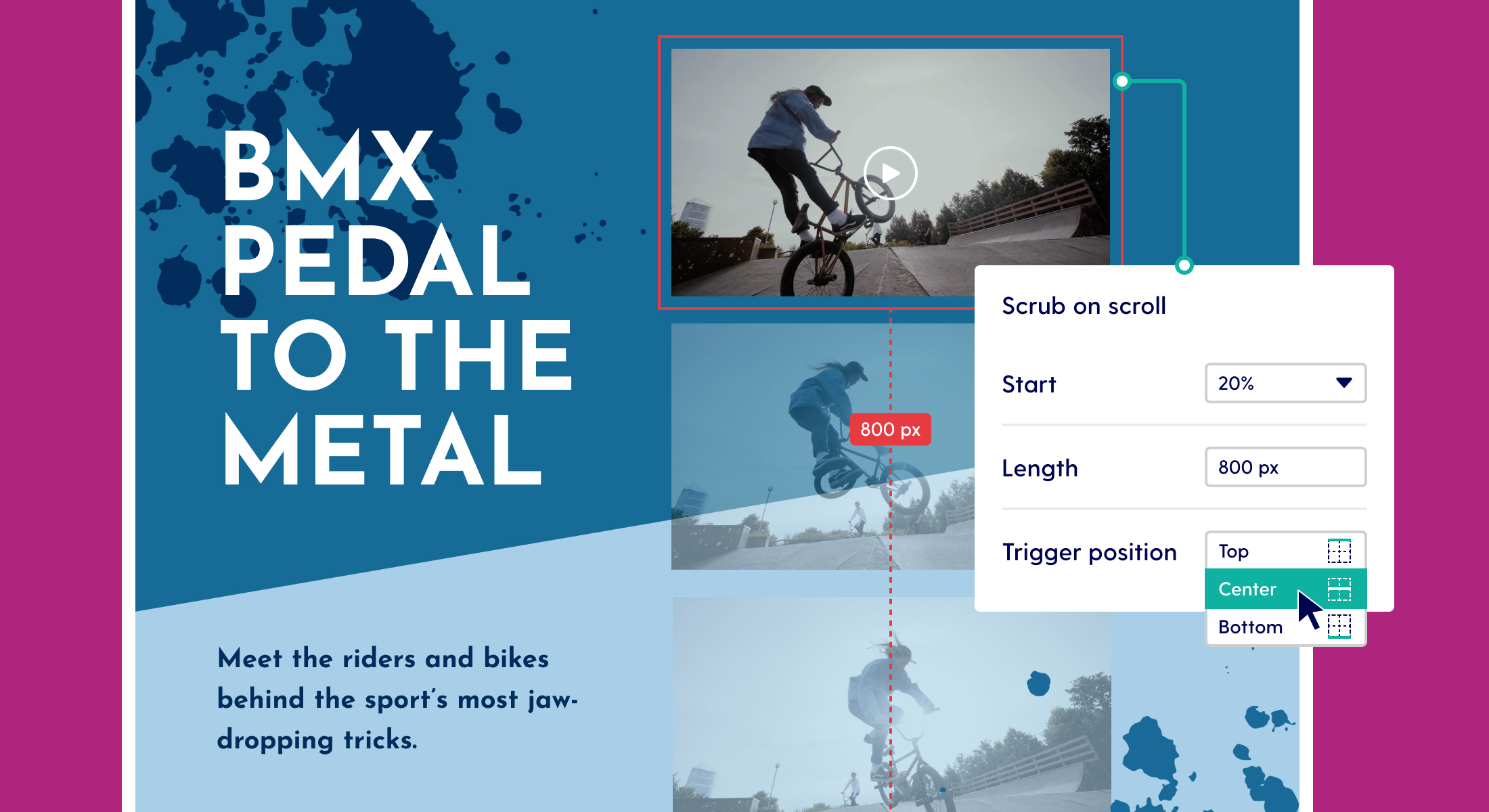
Introducing “scrub on scroll” for video, slideshows, Lottie and more
A brand new scrolling effect for visual storytellers.
More updates

Leverage the potential of masked animations
Learn how to use masked animations to create stunning interactive elements that add more flair your designs in Maglr Pro.

Create an easy "glass-like" effect with the newly added backdrop filter
Learn how to create a stunning glass-like effect using the new 'backdrop' filter in the Pro editor, perfect for adding depth and style to your designs.

New publish to Presenter app
We've activated a separate publish-button for Presenter app users. This allows you to specifically determine when to publish your project to the Malgr Presenter app.

Effortlessly import whole scenes to save time
Streamline your design workflow by importing full scenes with both desktop and mobile designs in our Pro editor, saving you time compared to importing individual elements.

Add multiple actions to one element
Enhance the navigation experience by adding multiple actions to elements, enabling creative sequences with a single click.

Vertically move content all at once with draggable boundaries
Easily create space within your designs with draggable boundaries.

The road(map) ahead
Innovation at Maglr is never at a stand-still. We're excited to share a range of new features and improvements that we are working on, and will continue to develop over the upcoming months.

Monthly update: June 2024
New option to duplicate on drag, replace colors faster and improved image position settings Pro. For the dashboard we updated the preview link and a feature to disable the navigation interface.

Improved guidelines, tables and mobile overwrites
Improved guidelines, easier to use functionalities for tables and an important change for mobile overwrites.

Your questions now answered within the editor
Nobody likes waiting for answers. That is why we have implemented our live chat (without chatbots) directly in the editor. Ask any questions you have and we will answer them as quickly as possible!

