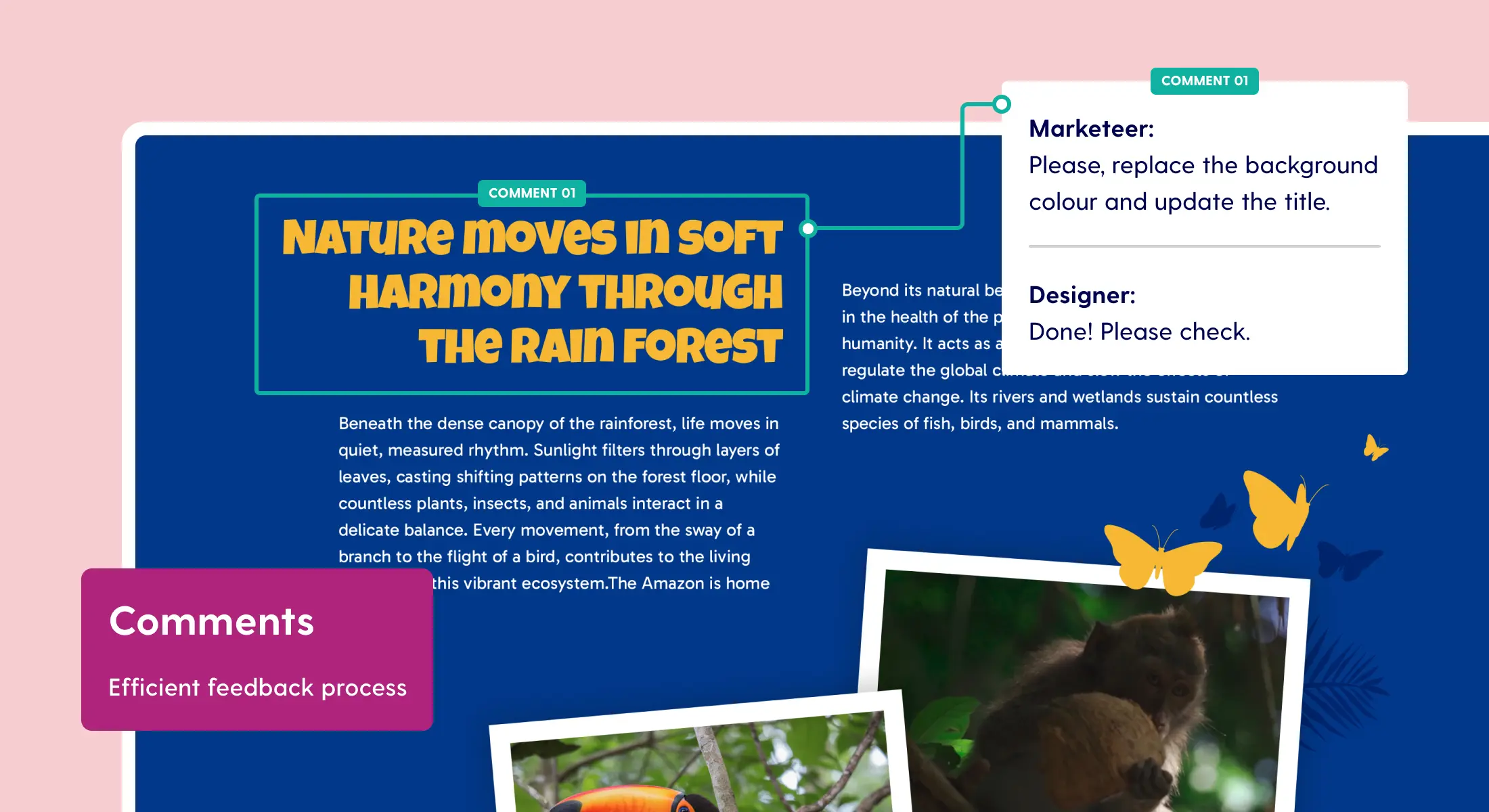Vertically move content all at once with draggable boundaries
Designing is a constant process of adding, adjusting and rearranging. The closer you get to the end, the more difficult it becomes to add or remove elements without causing inconsistencies.
Imagine… your design is close to final, but your supervisor needs you to add another section in the middle of your long read. Currently, adding that section would require you to move every element down manually to create space, which is incredibly cumbersome and prone to inconsistencies in margins.

Drag all content up or down in one motion
A new set of draggable “lines” will help you create (or eliminate) space where needed. Here’s how you do it:
- Select the element from where you need to move content
- Drag one of the arrows to the left side of your workspace down to create space (or up, depending on your situation)
- Note: when dragging a line, all the content below that line is moved - not the content above
- Watch as all content follows your direction behind the boundary you have set
Flexible canvas
What if you move content down further than the length of your canvas? We fixed that. Your canvas (in case of a long read) becomes longer when your content crosses the maximum length.

.jpg)