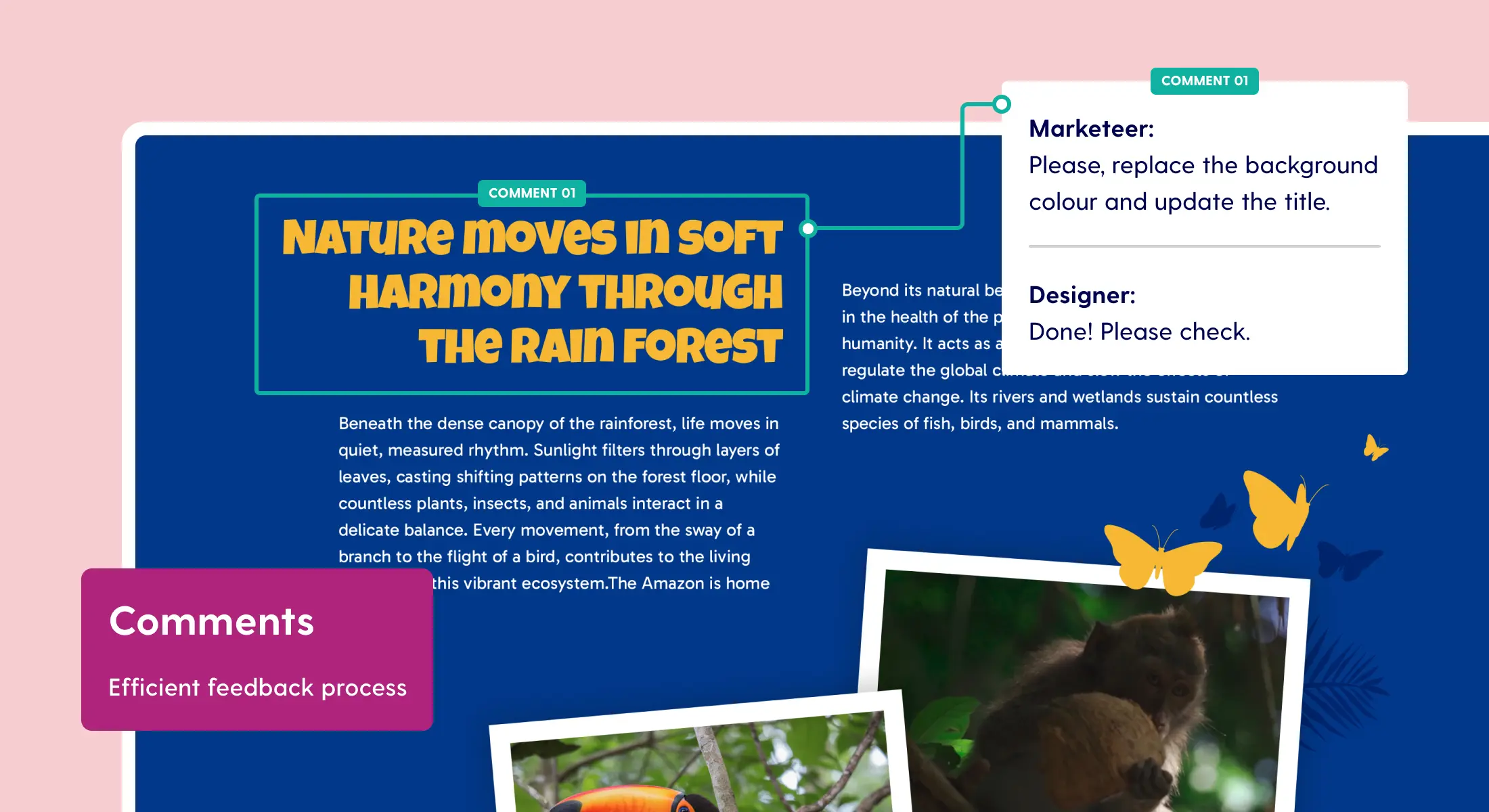Update: Form Editor in Block & Pro editor
Adding forms to your publication is a great way to collect input and/or data from your visitors. With this update, we have developed two new ways to add (custom) forms to your publications. First, it is possible to embed existing forms created in external tools like Pardot, Marketo, Hubspot and MailChimp. And secondly, you can now create forms directly from both the Maglr Block or Pro editor.
Adding a form
To start creating or embedding a form, open the specific page where you would like to place the form. You can add forms in both the Block and Pro editor. Add the form element to the project’s canvas and open the Forms Editor. A new window will open with (if done before) all of your existing forms. Select or edit an existing form, or create a new form by clicking the + new form button in the top right. You can also choose to embed an existing form from another source.

Creating and customizing a form
To create your own form in Maglr, select the option after clicking '+ New Form' in the form editor. Drag the desired elements from the left panel in order to fill your form with input fields and a submit button. You can then customize the input fields from the right panel. In the last step, you can change the design of the form and adjust its settings.

Embed an existing form
In order to use an existing form, you need to copy & paste the form’ embed code from the corresponding platform such as Hubspot, Marketo or Pardot. After adding the code, name the form and save the settings to add it to the form editor. This setup needs to be done before you can paste it into your publication.
Perfect for gated content
Forms are a perfect tool for gated content to acquire leads and data from your visitors. With a Pro license, you can place a content gate and decide when and where your visitors get access to (the rest of) your publications. To learn how to place a content gate, visit our Help Center. Or read our latest blog update.

.jpg)