
Pro update January; new video settings
Reload your browser and a new version of the Pro editor appears. In this update we mainly solved small bugs together with some new innovations. Next week more information about the new animation possibilities coming in February.
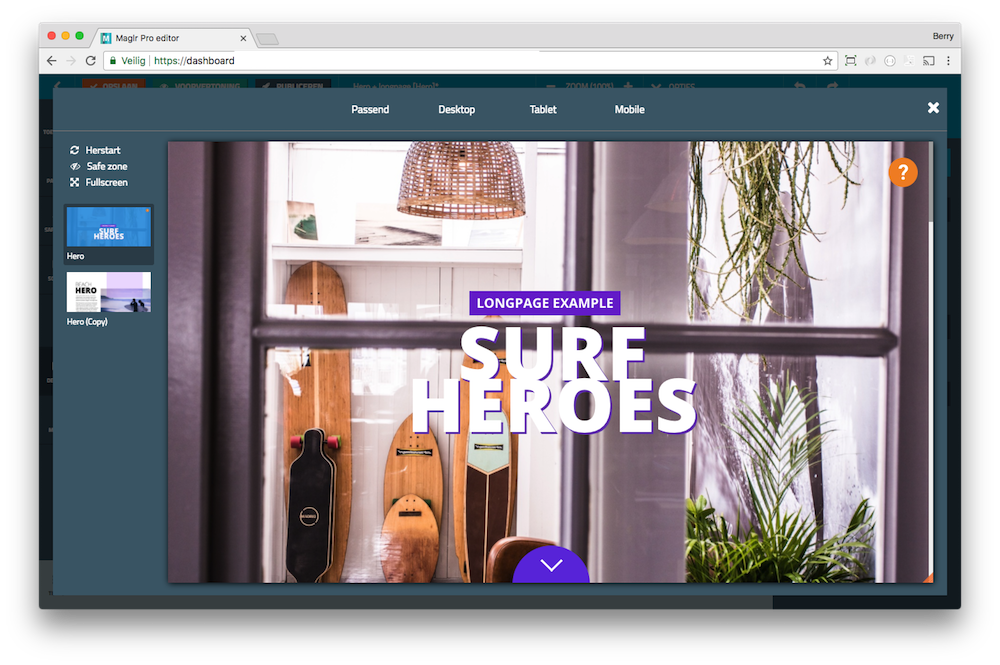
New preview screen
The preview window now opens directly in the scene where you are working on. From the side menu you can jump faster to the specific scene you want to check. The 'safe zone' can be switched on visually and you have more standard screen sizes from the 'top menu' to check your design. With the orange corner at the bottom right of the screen you can scale the window in any specific screen format.
Manual animation
Setting up the manual animation has been improved. In addition to the set of standard animations, you can determine the shape, position, rotation and transparency of the animation. The manual animation is the last option in the dropdown menu under the animation panel.
Rotation adjusted
A small issue but a useful improvement. The rotation on elements now runs from the center. This doesn't affect previously positioned elements.
Set full width or height on element
In addition to manually setting the format, it was already possible to position an element fullscreen. Regardless of the screen size, the image is always displayed full-screen. Even if the page becomes larger than the 'safe zone'. With the two new options it is now also possible to completely fill out the width or height.
You can now choose the following position presets:
- Manual positioning
- Fullscreen
- 100% width
- 100% height


.jpg)
