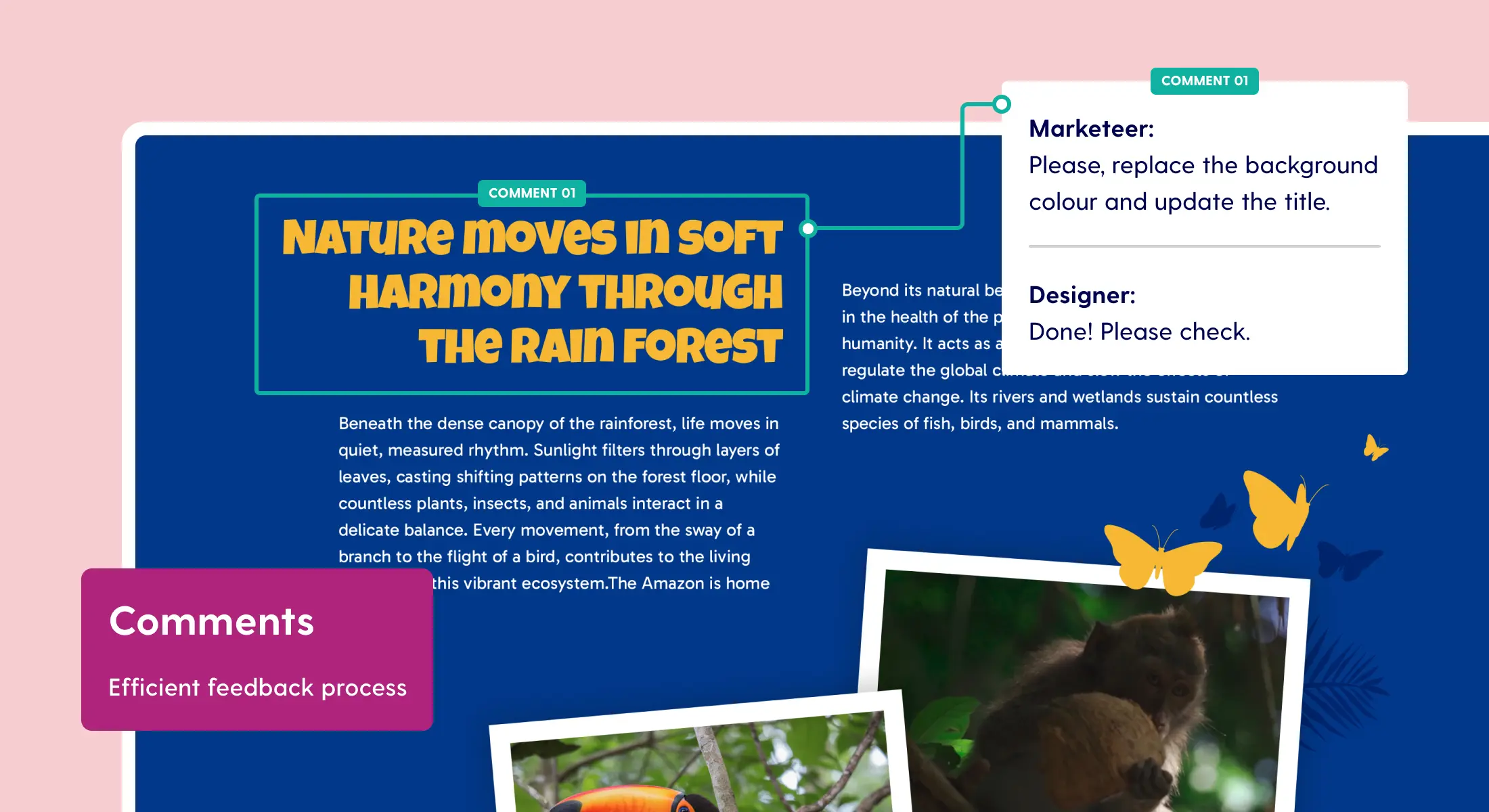Introducing: Stack publications
Stack publications will bring a new dimension to the content experience of your audience. Compared to slide publications, this new publication type focuses more on vertical reading navigation to consume content. Stack publications are longreads with ‘layered’ in-depth pages that are visually stacked when opened. This article will help you decide why and when you need to create a stack publication for your audience.
NOTE: the stack publication type is only available for the Pro editor.
Stack vs slide publications
Slide publications are similar to the way how online magazines are built and read. This type of publication consists of multiple pages that are put together in a linear navigation. Stack publications will bring a new dimension to the reading and content experience, focussing on a more vertical reading navigation.

No more getting lost in the content
When you want to vertically guide your audience through a content journey, you can use a stack publication. A stack publication can consist of a maximum of three additional layers. With this type of publication, new content will be 'stacked' visually on top of the page when they click for more information. And when you close the stacked page, they return to the main page where they originally left off.
The proof is in the publication
This feature is now available to all Maglr Pro users. After extensive testing, our Maglr Studio has already delivered a number of projects for our customers. Experience how a stack publication provides an immersive digital journey to your audience.
Renault Electric
Experience the silence, the flexibility and driving without emissions with Renault Electric. In this interactive website, Renault lets you read more about driveability, lower costs and low maintenance. Discover everything about electric driving on the stacked pages without getting lost on the campaign website. Electric driving starts here: https://electric.renault.nl/nl/renault-electric
ONVZ’s annual report 2020
An annual report is an opportunity to appeal to a broader audience with beautiful visual stories. ONVZ now has a digital report with which they communicate their successes, show their goals and work culture. They convey their core messages via an engaging interactive page. Read the summary on the main page, and open the stacked pages to discover the numbers and stories behind them: onvzjaarverslag-2020.maglr.com/
See other examples of recent stack publications:
- Dentsu - Consumer Vision 2030 - report
- WSP - Decarbonising Transport - whitepaper
- Quintet - Counterpoint Outlook 2021 - newsletter
- ROC van Flevoland - Online Open Day - campaign page
How to create and configure a stack publication
When you start a new project in Maglr you can choose which type of publication you would like to create. The stack publication is only available to users that have access to the Pro editor.

In order to stack the pages on top of each other, you drag the pages onto the first main page to create a nested ordered list of pages. At each nested level you can configure how these pages will open: stacked on top of the current page, or shown inside a carousel that opens on top of the current page.
Open the demo link below to experience how a stack publication works live:
https://magazines.maglr.com/stack-example/stack
To learn more about the stack publication, please visit our Help Center.

.jpg)