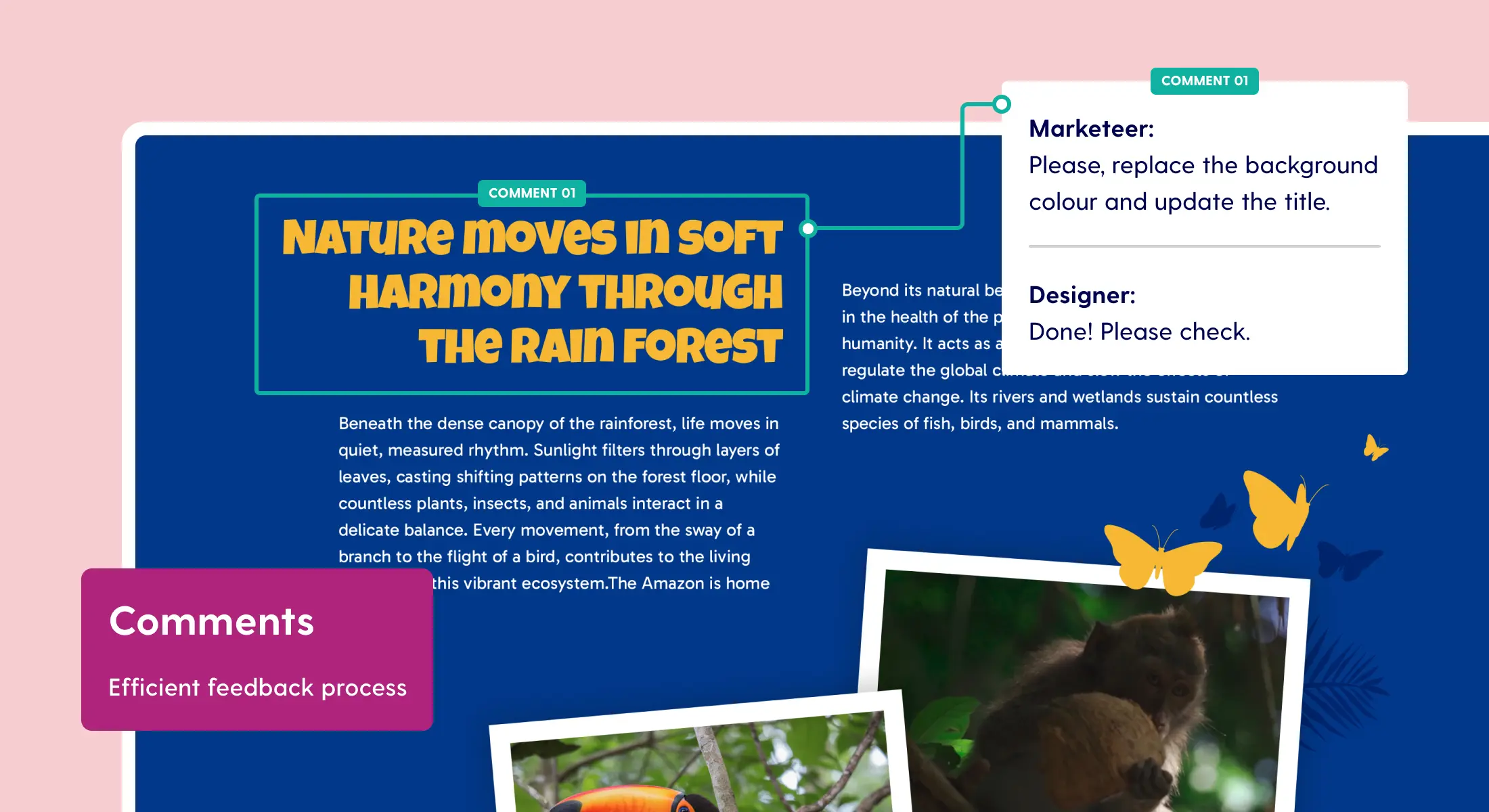Secure your account via 2FA or SSO
While it may seem like a strong password is a good way to protect your account, it’s getting easier and easier for hackers to crack your password. Especially when you use the same password for multiple services, major problems occur when your login details for one of these services are leaked. Luckily, more security methods have been appearing to keep this from happening.
To guarantee the security of your Maglr account, we’re expanding the login methods for the dashboard with Two-Factor Authentication (2FA) and Single Sign-on (SSO). These methods add an extra layer of verification to your account, where (in case of 2FA) you need to use the Microsoft- or Google Authenticator app to be able to log in. In case of SSO, your business Microsoft- or Google account is used to log in, including all security measures that were already set up for this account.
Two-Factor Authentication (2FA)
When using Two-Factor Authentication, you log in with your email address and password like you were already used to. To log in successfully though, we ask you to enter a second ‘Authenticator code’. This code can only be found via the manually set-up Microsoft- or Google- Authenticator app on your phone.
Single Sign-on (SSO)
For Enterprise licenses it will become possible to enable Single Sign-on. With this security method, you only need a single login which you can use for multiple services connected to your organisation. This login is connected to the business Microsoft- or Google account of the user. Single Sign-on offers both ease of use as well as a secure and controlled environment for organisations.
Enable account security
Securing the accounts in your Maglr environment can be set up and/or enforced in different ways. It’s possible for Maglr users to manually set up 2FA or SSO for their accounts, but it can also be enforced on multiple levels by the administrator of the Maglr environment:
- Enforce 2FA/SSO for all users
Administrators of the Maglr environment can enforce 2FA or SSO for all users via the general settings in the dashboard. A user can then skip this step for a maximum of 3 times, before they aren’t able to access their Maglr account without enabling this extra layer of security. - Enforce 2FA/SSO for a separate user
It’s also possible to enforce 2FA or SSO for specific users via their user settings in the dashboard. This is useful when a combination or SSO and 2FA is needed among separate users, for example when collaborating with an external party.
If you like to get to know more about Maglr's account security options, please visit our Help centre, or get in touch with us via the dashboard chat or via email: support@maglr.com.