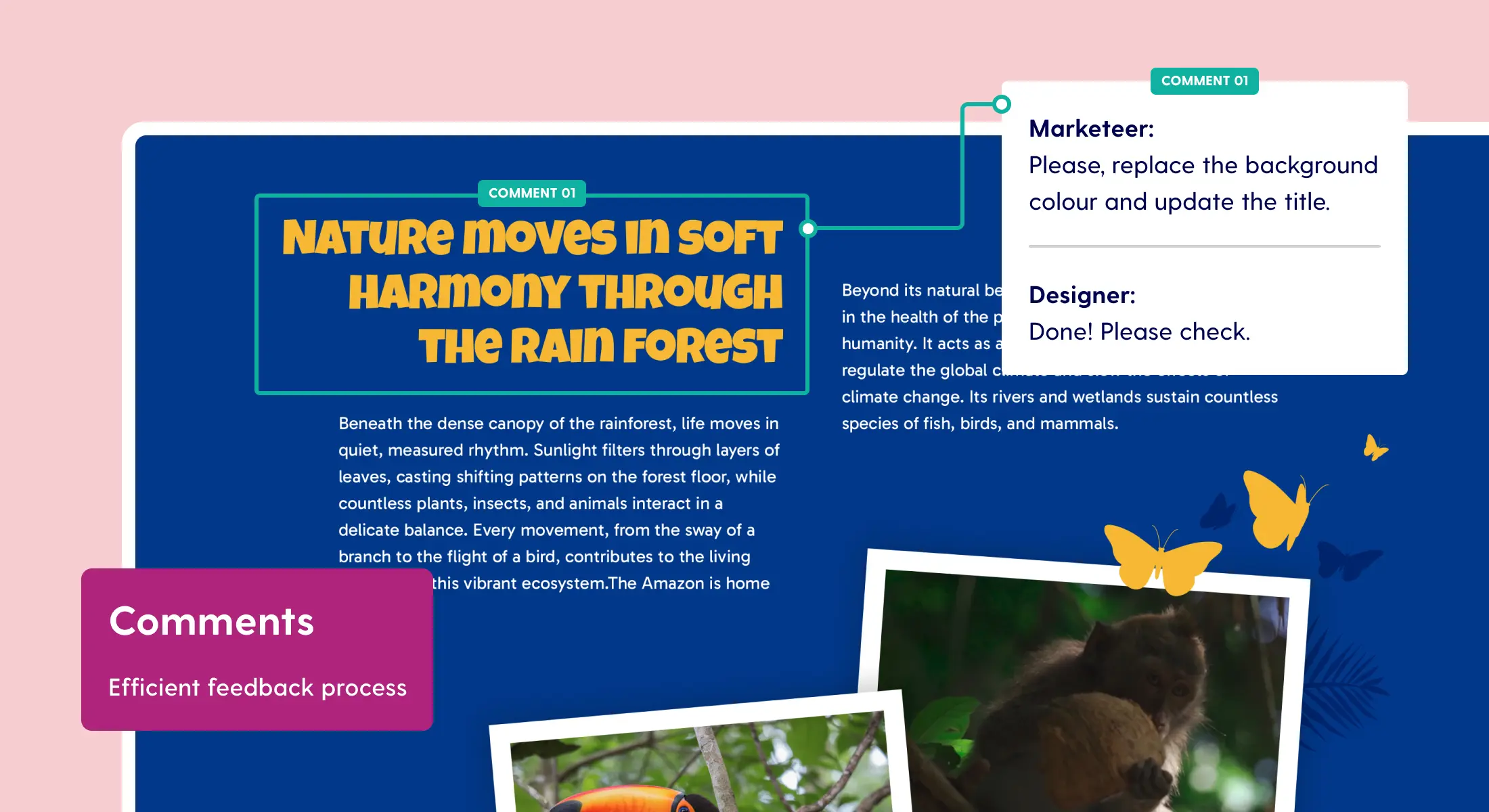New: Vector shapes & draw on canvas
As the final step of the new Sketch import-feature, we’re bringing a couple of new elements to Maglr Pro. With ‘vector shapes’ we’re making extensively editable shapes available, such as triangles, polygons and stars. All of your elements can now also be drawn directly onto the canvas to allow for a new ‘line’-tool soon. In this blog, we’ll walk you through these new possibilities.

New shapes
Rectangles, triangles, polygons, stars and ovals. All of these shapes can now be used in Maglr Pro, and can also be edited with a couple of new options:
Polygons
- For polygons and stars, we’ve added the option to set the amount of ‘points’. This allows you to set up the polygon as a pentagon or even an octagon.
- For stars, you can also adjust the distance between the inner and outer points, to completely design the shape to your liking.
Borders
- All new shapes can be edited with extensive ‘borders’, for which a ‘dash’ and ‘gap’ can be set to show the borders as a dotted line.
- Both the ‘dash’ and the entire border of the element can be set up with different border styles, to show them ‘straight’ or ‘rounded’.
Masks
- These new shapes can also be used as a mask to make even more unique and creative designs.

Draw directly onto the canvas
To fully design shapes completely to your liking, all elements in Maglr Pro can now be selected for you to draw then directly onto the canvas. Use different shortcuts to further adjust the shape while drawing:
- Use the ‘Shift’key to give all sides an equal length.
- Hold the ‘Alt’key to scale the element from the centre.
- With the ‘space’key, you can move the element across the canvas.
Updates
Stay on top of all developments around Maglr and our Pro editor. Follow us on social media or sign up for our newsletter to stay up-to-date.