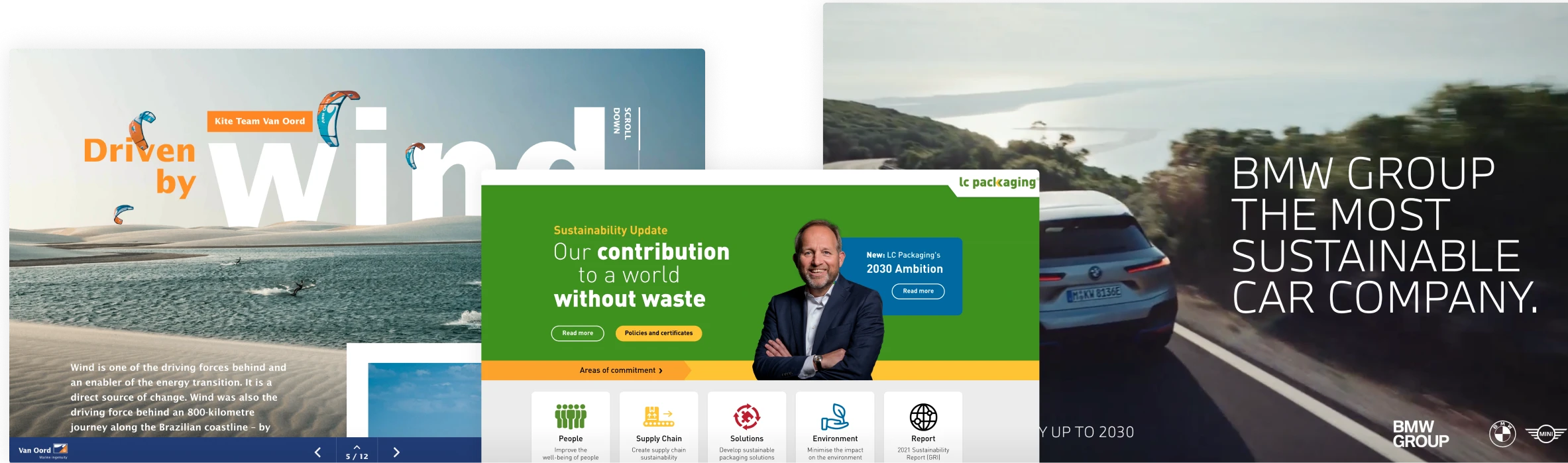In the world of web design, emphasis is often placed on aesthetics and functionality. However, while striving to create visually appealing layouts and seamless user experiences, one crucial aspect is often neglected: accessibility. Designing with accessibility in mind is not just about meeting legal requirements or ticking boxes; it is about creating digital experiences that are welcoming and inclusive to all users.
What is web accessibility?
Web accessibility is an essential part of website design and development. It refers to creating web content in a way that enables all users to interact with it efficiently, including those with disabilities. This involves taking into consideration diverse impairments such as visual, auditory, motor, cognitive, or neurological disabilities during the creation process. The ultimate goal is to create an inclusive online environment that caters to the needs of all users.
Why you should care about web accessibility
There are several reasons you should care about web accessibility. For some instances (often governmental and non-profit organisations), having an accessible website is a legal requirement. You can check whether this applies to your organisation on the governmental website of the country you're conducting business.
Another reason to pay attention to web accessibility is because you or your company values social responsibility. Ensuring your website is accessible promotes inclusivity and equality, which will reflect positively on your business.
Benefits of accessibility optimisation for your business
Additionally, designing for web accessibility has a number of benefits for your business. Accessible websites tend to work better for everyone, resulting in faster load times and better usability. Accessible content is also better understood and indexed by search engines. This means that your SEO performance will increase, giving you a better chance of being found in organic search.
How to start designing with accessibility in mind
When designing a website, it is essential to keep web accessibility in mind. This means considering your target audience and understanding the individuals who will be consuming your content. Some of your users may have disabilities, and if your website is not optimised for accessibility, you may fail to reach them effectively, resulting in lost sales for your business.
Therefore, web accessibility in design requires the creation of interfaces and interactions that can be easily navigated and understood by everyone. Every design decision is crucial to the accessibility of your website or digital publication, and the best approach is to design with accessibility in mind from the start. Before you start, try to gain a good understanding of how these users navigate. A simple Google search will provide you with great examples, such as this video walkthrough that shows how a screen reader works.
What should you make accessible?
The Web Content Accessibility Guidelines (WCAG) provide various principles and guidelines to make a website accessible to everyone. It can be overwhelming to follow all the different levels of accessibility. Therefore, it's essential to focus on areas where you can add the most value for impaired visitors with little effort. At a minimum, we recommend including alternative text for images, captions for videos, and optimise for keyboard-only navigation.
However, these tasks are often the responsibility of web developers. As a designer, how can you take responsibility for the accessibility of your website and digital publications? Here are some topics that you can apply to your designs right now.
Adding colour contrast
Colour contrast refers to the difference between two or more colours, specifically when two or more elements overlap each other in design. This is particularly important in the case of text on a coloured background, buttons, and links. If the colour contrast is too low, it may be difficult for visually impaired people to see, making it hard for them to navigate through your website. Therefore, it's important to add enough contrast between elements to make text and other elements more clear. This is something you should keep in mind when choosing colours during the design process. Thankfully, there are many online tools available that can help you determine your colour palette and whether colours are compatible with each other.
Picking the right font
Choosing a readable font can make an incredible difference for visually impaired people. Some readers may have their devices set to a larger font size, so it's important to pick a font that scales well with other elements.
Additionally, the font itself should be easy to read. Fonts with exaggerated or stylised letterforms may look visually appealing but can be challenging to read, especially for users with dyslexia or other reading difficulties. Certain font types are inherently more legible than others, particularly on digital screens. Sans-serif fonts, such as Arial, Verdana, and Roboto are generally considered more legible for on-screen reading compared to serif fonts. This is because they have simple, clean lines that make individual characters easier to distinguish, especially at smaller sizes. In conclusion, choose your font wisely when assembling your brand kit or consider providing an option to switch to a more readable font.
Be mindful of animations
When used correctly, animations can enhance the user experience by providing visual feedback and guiding users through processes. When designing for accessibility, try to avoid using excessive or distracting animations that may disorient or overwhelm users. Be especially mindful of users who may experience discomfort or dizziness due to motion. Consider providing an option to disable animations altogether or reduce motion effects for users who prefer a static interface. Providing controls ensures that users with such sensitivities or cognitive impairments can navigate the website comfortably.
Optimise for touch screens
Dragging, pinching and swiping on touch screens might seem like second nature to most, but can be difficult for those with motor abilities. In such cases, movements may be unpredictable. To make navigation easier, designers can incorporate single-pointer interactions which include single taps and long-pressing. This does not mean that designers should eliminate path-based gestures. Path-based gestures can still be included for people who find them intuitive. However, it is always best to provide a single-pointer alternative as well.

Don't forget about aesthetics!
When designing with accessibility in mind, it's important to keep your creative vision intact and not compromise on aesthetics. Striving for inclusivity doesn't mean sacrificing visual appeal. Instead, it encourages innovative approaches that combine accessibility with artistic expression. While following WCAG accessibility guidelines, there is plenty of room to create visually stunning and unique designs.
Testing, testing and more testing
Testing is essential to ensure the accessibility of your publication. One effective method is to assess navigability by tabbing through your website or publication, starting from the top left corner of the screen. Additionally, many code editors offer built-in accessibility checkers and web developers may integrate tests to enhance accessibility insights. However, the most impactful testing method involves user testing, gathering direct feedback from individuals with disabilities who utilise assistive technologies. This approach provides the most authentic and representative insights into accessibility challenges and opportunities for improvement.
Free web accessibility tools to use during your design process
To help you design in an accessible manner, we have curated a list of free online tools. These intuitive tools can help you start improving your accessible designs today:
- "Not-accessibility" checklist: a checklist for accessibility divided by role and tasks (for example, development, design and UX)
- Accessible guidelines for design: various in-depth articles to create accessible designs
- Palette builder: helpful tool to create a colour palette of accessible colour combinations
- Accessible brand kit: test your or your client's brand colours
- Test text on coloured backgrounds: experiment with colour combinations for small and large texts
- Accessible button generator: test your button variants and ensure they are visible
Keeping up with WCAG regulations
Now that you know what needs to be done, it's important to stay informed. Keeping up with evolving regulations is crucial to ensure compliance and offer inclusive digital experiences. Creating accessible content is becoming increasingly important, to the point where it's no longer optional but a necessity. The best way to stay up-to-date is by regularly checking the W3C web accessibility initiative. Here you'll find resources tailored to your role, making it easy to understand what you can contribute as a designer.
Maglr makes designing for accessibility easy
Maglr is a platform that enables you to create digital publications and interactive content for the web without requiring any coding skills while enjoying all the design features you are used to. The built-in accessibility checker puts you in control of the accessibility of your publications without the need for a web developer. Discover how easy it is to create interactive web content with Maglr by requesting a demo or 14-day trial.






.jpg)